Topics:
- Connect
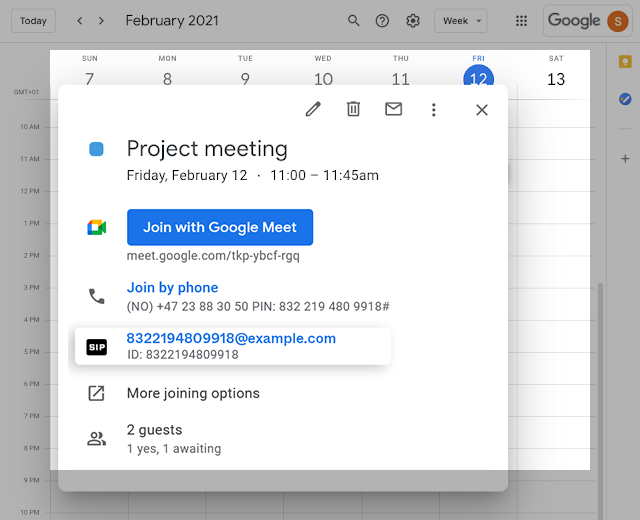

Up until now, many customers have found it difficult to find SIP join information on Google Meet meeting invitations as the join information was hidden away under “More joining options”.
We are pleased to announce that Google has now made it easier to find and join Google Meet calls from third-party conferencing systems and devices by giving admins the option to automatically add SIP join information to new meetings in a more visible location under the “Join by phone” option.
Already using the shared domain (gmeet.pexip.me) and want to start using your domain/subdomain? Please contact your Pexip partner to initiate this process.
For more details about Pexip's Google Meet integration, please visit:
https://help.pexip.com/service/gmeet-integration.htm
Pexip Infinity customers will also have the option to enable this.
References to the Google Workspace setup and the associated Pexip Infinity call routing rules can be found here:
Configuring Google Workspace for Google Meet integration
Configuring Pexip Infinity as a Google Meet gateway
Alternatively, One-Touch Join allows you to bypass this manual joining process and creates a single, seamless joining workflow. All you need to do is tap a button on your conference room system or mobile app to launch your meeting.
Subscribe to our newsletter to get relevant industry news, reports, and other innovation.