(Note: This is the third post in a series. Click the links to see the first and second posts.)
Imagine you invite some friends to your place every week for dinner. Sometimes it's the same people, and sometimes a new friend wants to join. But… they all arrive with their type of transport and their route. Car, speed boat, hot air balloon. You name it. And every week, you must provide instructions on how to get to your place depending on what your guest decides is their preferred vehicle that day.
A bit far-fetched? Yes, but this is how the video conferencing industry has been operating, even at the beginning of 2020. “You have a Cisco endpoint, and you’re on SIP? Just call my URI. Joining by phone, do you want to dial in with audio only? Here’s the number and the conference ID. In front of your laptop, and you want to join via browser? I’ll send you an email.” Etc., etc.
In the same way, you would simply send your dinner guests a Google Maps link, and they’ll decide the best route themselves; at Pexip, we have the same philosophy when meeting on video. You share the link to your Pexip meeting, and the participants take care of the rest. Simply meet.
We have also taken great care to make it super-easy for participants to join your meeting. Whether they want to use their phone, laptop, video system, Skype for Business, or the Pexip app, all they do is… 1) click the link and 2) select their preferred tool. It's as easy as it gets.
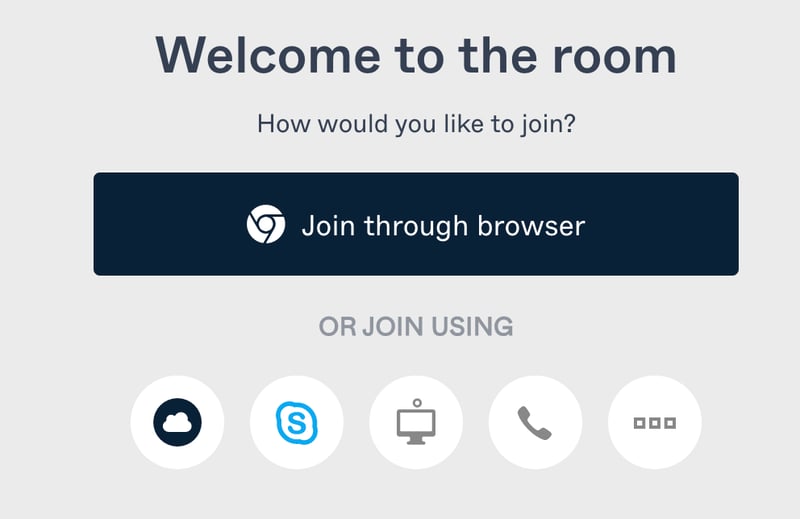
Most important: you and the other members can focus on getting things done and not wrestling with technology.



.png?width=500&name=Copy%20of%20Blog%20header%20(1).png)

-1.jpg?width=500&name=iStock-1290753047%20(1)-1.jpg)