We are always continuing to improve the Pexip Service, our cloud-based solution for connecting users, devices, and collaboration tools. Many of the most exciting updates this time are centered around our CVI for Microsoft Teams solution, with user-focused features that ensure the best possible meeting experience for all participants.
If you are a Microsoft Teams Interoperability customer on the Pexip Service, here are the updates you can expect to see:
- Synchronized mute/unmute control and status. The host can now mute participants joining via Microsoft Teams CVI. The muted participants will be notified via an on-screen icon and can un-mute themselves when needed. Later in the year, we expect to further enhance this by placing more mute controls in the hands of the participants, using their touch screens.
- Support for ‘raised hands’ when using Teams on endpoint devices. Microsoft Teams users have been using the "raise hand" option for a long time, and considered it a useful and often-used feature. However, until now, a meeting host could only see the raised hand notifications on a Microsoft Teams client. With this latest upgrade, the endpoint system will also display the raised hands from participants on the endpoint screen.
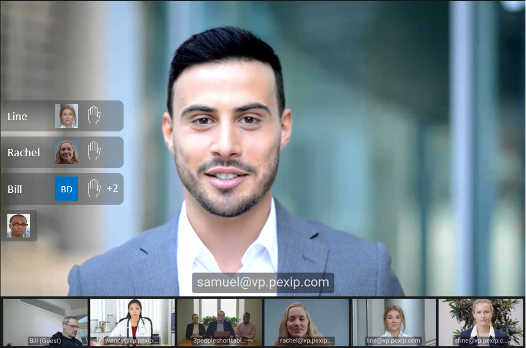
- Spotlighting. A host can spotlight any participant, including those joining via CVI, and the endpoint system will show the “spotlighted” person in the main pane.
- Adaptive Composition. You can now take full advantage of all the latest innovations in our AI-powered layouts, Adaptive Composition. To allow you to be fully in control of your users' meeting experience, this functionality is not turned on by default. You can request to have it turned on via your authorized Pexip reseller. Read more about Adaptive Composition here.
Note: with Adaptive Composition, one can also utilize the new "Presentation in Mix" feature, which enables even more engaging meetings that feel closer to in-person.
- Multiscreen for dual-screen endpoints. Visual meeting engagement always improves when we maximize utilization of all screen "real estate." Now, for customers with dual-screen endpoint setups, participants will be spread over both screens to show as many faces as possible. (Note: This feature will also be made available for our Pexip Meeting customers.)
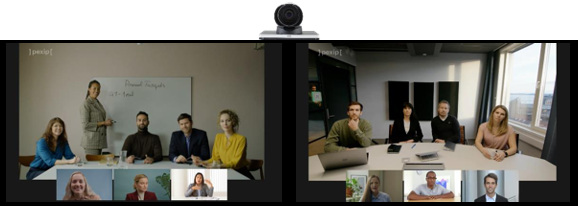
To learn more, see our Pexip for Microsoft page or reach out to your partner or Pexip representative.
Topics:
- Standardize on Teams

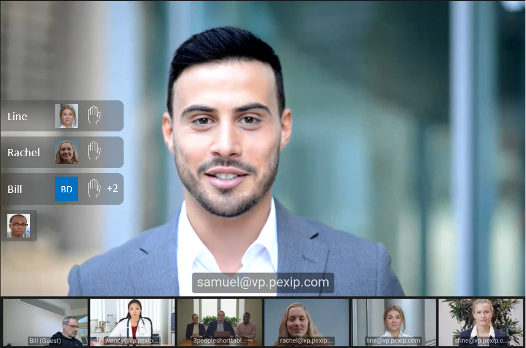

.png?width=500&name=Copy%20of%20Blog%20header%20(1).png)

-1.jpg?width=500&name=iStock-1290753047%20(1)-1.jpg)