Video conference room management
Effortlessly manage your organization’s video conferencing systems with Pexip Enhanced Room Management (ERM).

All in one video infrastructure management
Manage your network infrastructure, meeting platform, and video conferencing endpoints in one place.
The need for consolidating siloed infrastructure is growing
Self-hosted cloud
Advanced room management
For organizations that are looking for advanced, enhanced room management as a complement to Pexip Connect Standard.
Self hosted
On-premise room management
For organizations that are looking for a modern and trusted solution that enhances the management experience of Pexip Secure Meetings.
Making video conferencing system management easy
Instant visibility with dashboards
Get an overview of all video conferencing systems and room usage in your organization. Make strategic decisions regarding video conference rooms and device needs.
At a glance health status
Get a health status of your meeting room systems from a single management interface. Enabling you to monitor your systems and view any issues in real time and over time.
Instant visibility with dashboards
Get an overview of all video conferencing systems and room usage in your organization. Make strategic decisions regarding video conference rooms and device needs.
At a glance health status
Get a health status of your meeting room systems from a single management interface. Enabling you to monitor your systems and view any issues in real time and over time.
Modernize your meeting infrastructure for today's workforce
Learn how you can get the most from your existing hardware and reduce ongoing costs with flexible collaboration tools.
A powerful management tool
Provisioning
Quickly provision new configuration settings to a single system or in bulk across your organization. Either immediately or scheduled for later that night.
Macros provisioning
Create and distribute powerful macros for room automation. Add new features for the touch panel including room control of displays, lighting, and ventilation.
Brand provisioning
Add your brand on meeting room displays and touch panels. You can easily change some or all screens across the organization as often as needed, in just a few clicks!



Software updates
Quickly update firmware for any number of systems. Either immediately or schedule for later. Either manually or in bulk.
Call control
Take advantage of the built-in call control to provide white glove services to support an existing call with the system or troubleshoot a problem on the system.
Address book management simplified
Address books can be created from multiple sources. This solution supports importing from Cisco TMS as well as adding entries manually.
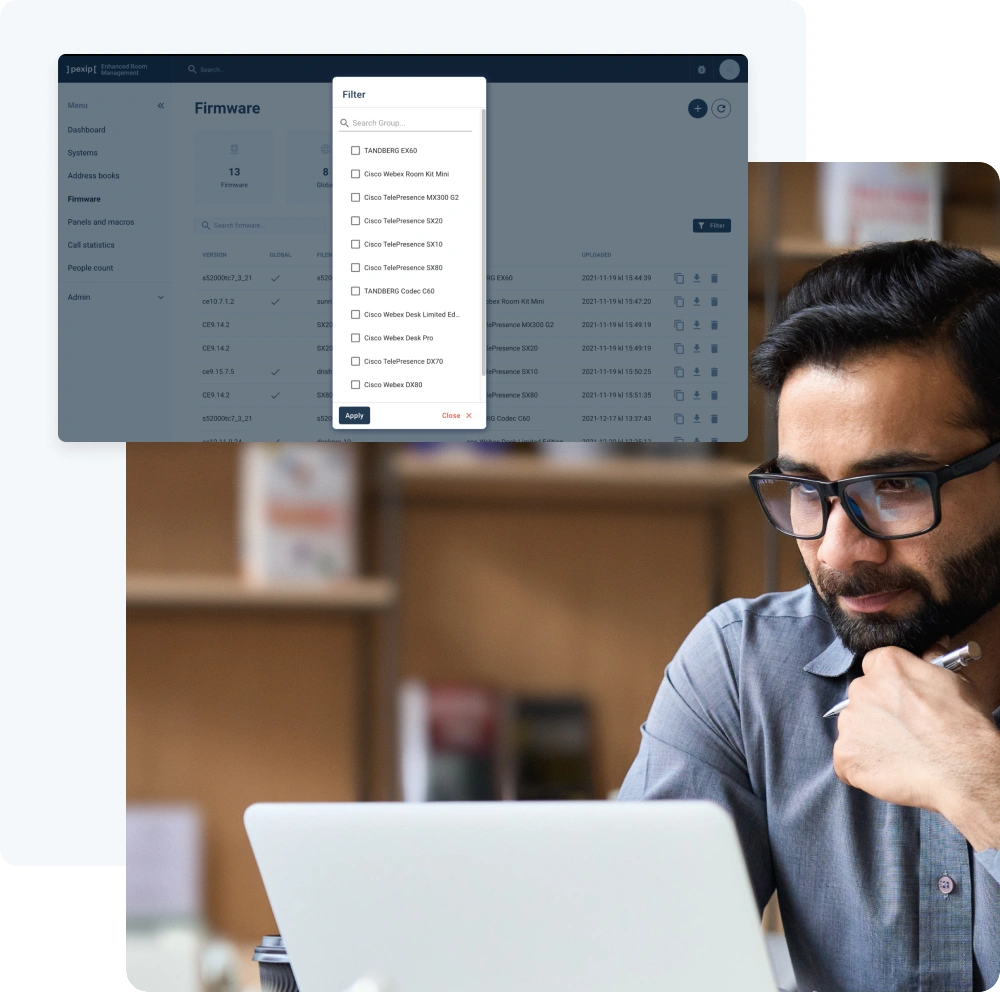
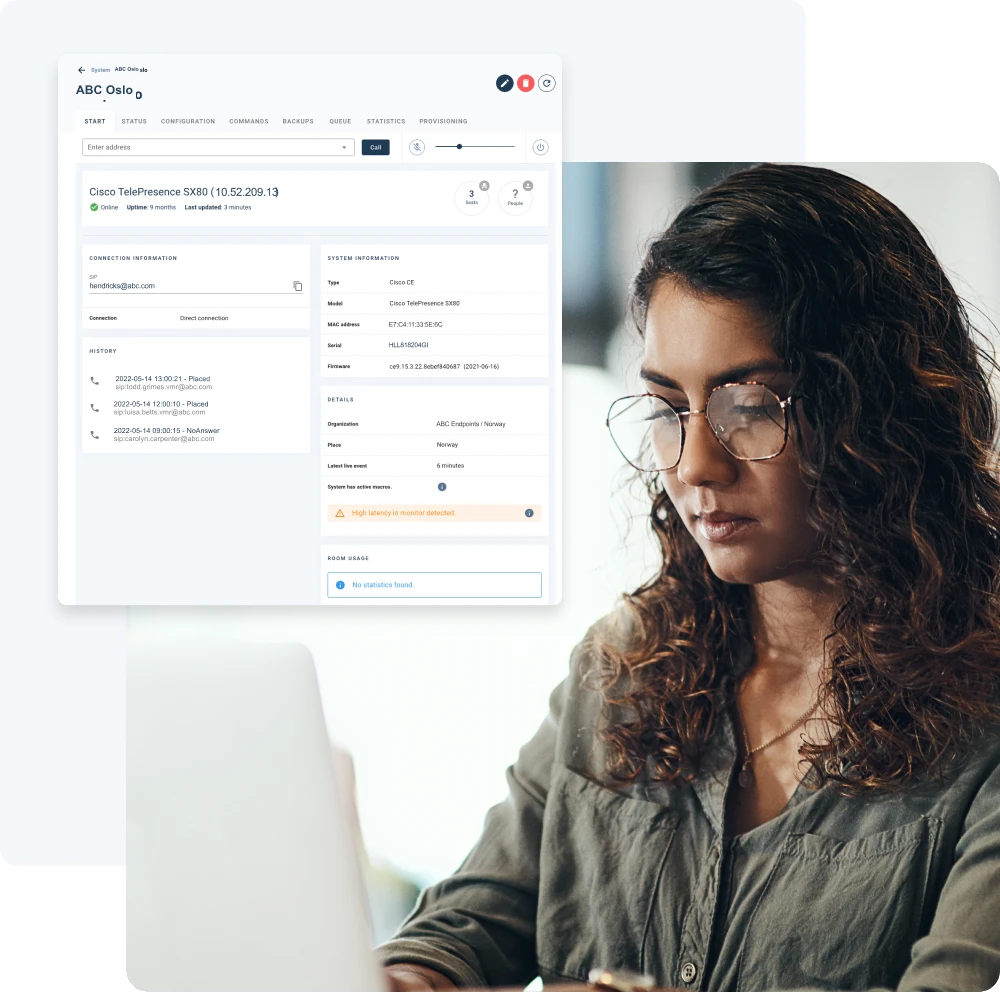
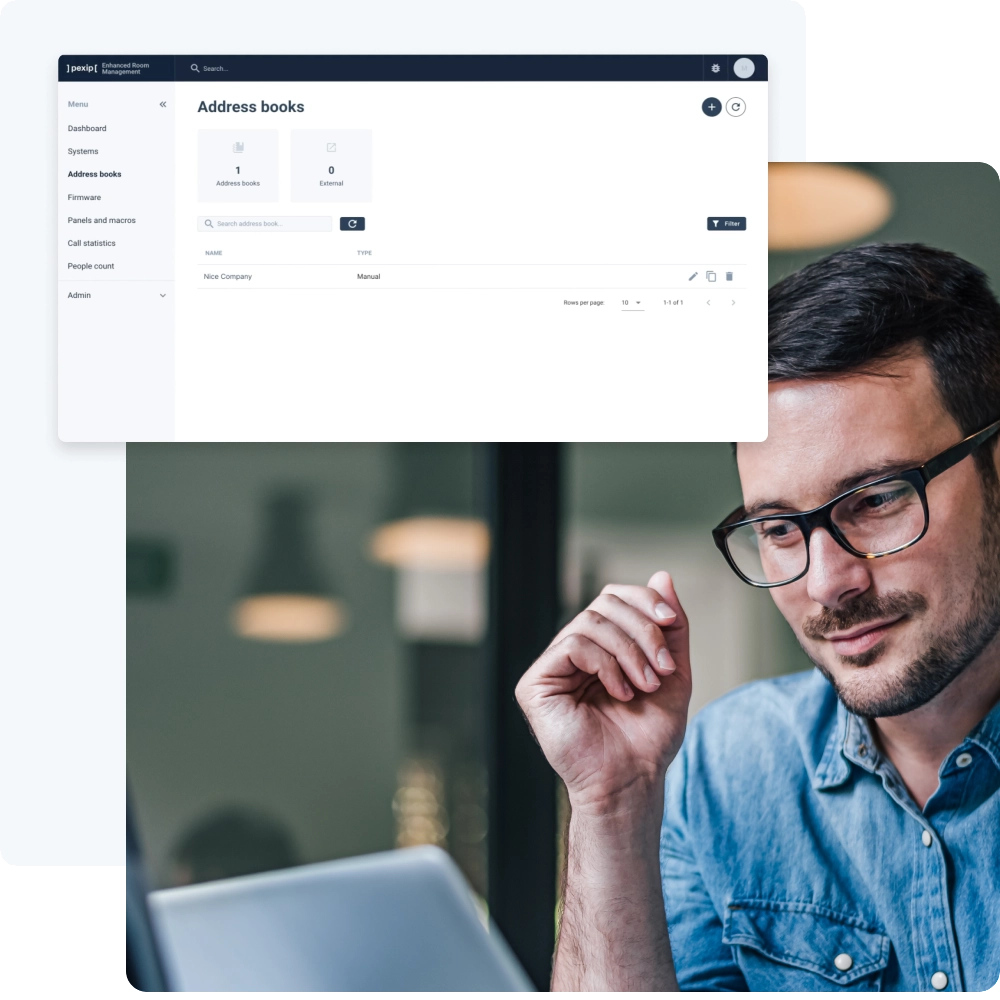
Enhanced analytics
Call statistics
Generate valuable insights reports showing system usage per hour/day by participant or group with call statistics.
People count
Monitor meeting room usage with people count real time. Create powerful reporting from both online and offline meetings.
Make big changes with a few clicks
Room management made easy


.png?width=500&name=Pexip-Connect-for-Google-Single-Screen-blog%20(1).png)
