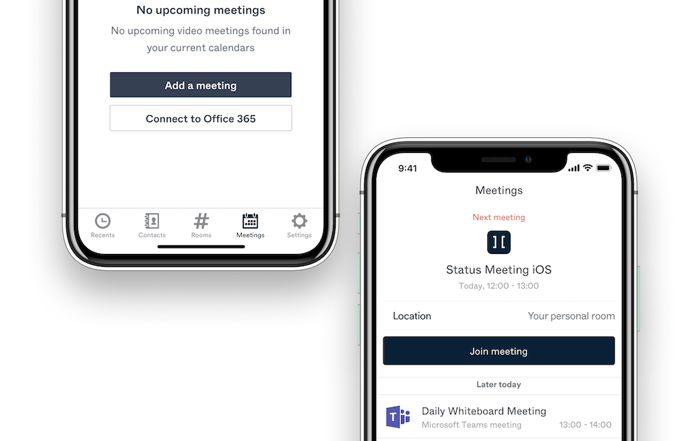Just like on Android, many of you have let us know that you’ve had trouble seeing your meetings in Pexip for iOS. Some of you are subject to corporate policies that prevent you from adding Office 365 to your device calendars.
Today we’re introducing the ability to directly connect to your Office 365 account from within the app!
Here’s how it works:
→ If you’re installing Pexip for the first time
- When you get to the meeting screen, you’ll see a new button, Connect to Office 365
- Tap this button and log in using your Office 365 username and password
→ If you’ve previously connected to your device calendars
- Go into the app settings and disconnect the selected device calendars
- Now tap Connect to Office 365
- You’ll also find the button on the screen of the meeting if there are no meetings found in your device calendars
🙏 Love Pexip? Think there’s something we can improve? Help us decide what we should build next by providing your feedback! Email us at feedback@pexip.com with your thoughts.