Join Zoom meetings from Teams Rooms
Make your Teams Rooms work with any kind of meeting; works with Zoom, WebEx, GoTo and more.
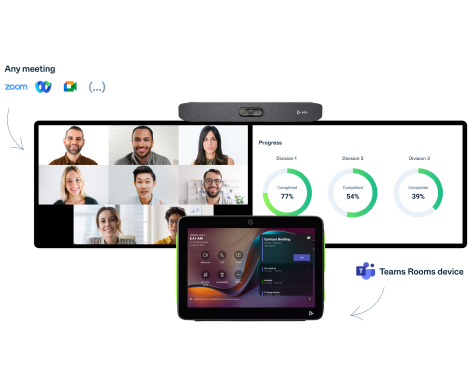
Do you have meetings that are not on Teams?
Can’t share with an HDMI cable?
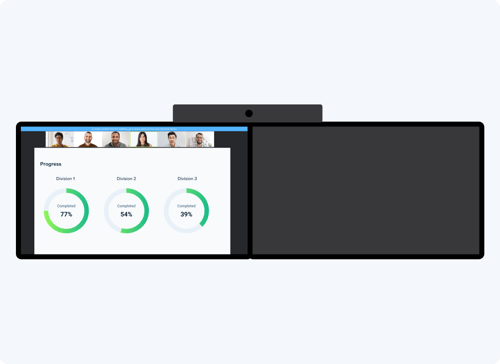
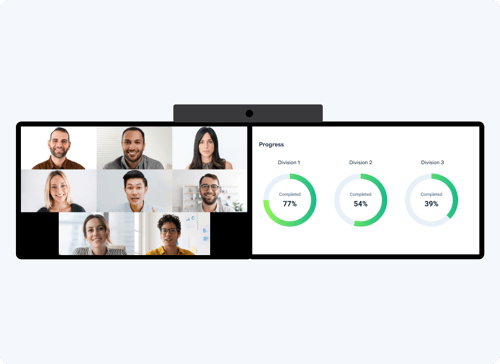
Is one screen black?
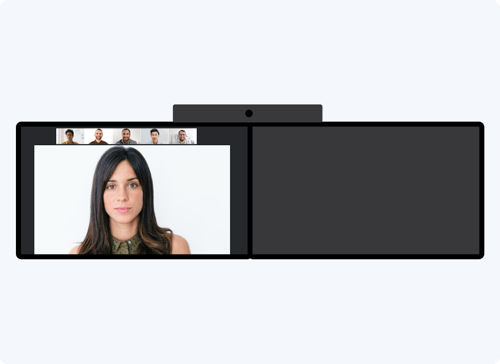
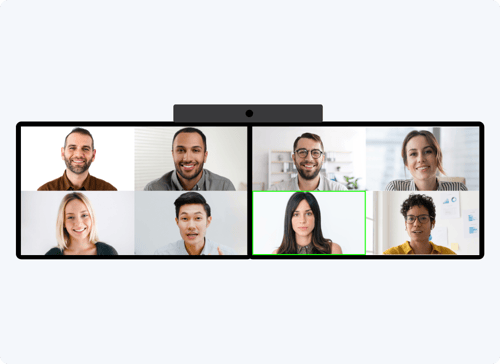
Pexip optimizes both screens. Participants are shown clearly —no tiny thumbnails, no awkward layouts.
... or are people joining meetings individually on their laptop in meeting rooms?

Laptops lead to awkward camera angles, poor audio, and disconnected participants talking to screens instead of engaging with the room —wasting the potential of your meeting system.

The room’s equipment is fully used, allowing people to interact with each other directly instead of relying on individual screens.
Trusted by
Pexip powers Microsoft interoperability for enterprise and government organizations around the world

Benefits
Better ROI
Get more from your Teams Room investments. Use your Teams Rooms for every meeting, and improve room utilization rates.
Fewer support tickets
When the join button works, both screens work, and content sharing works, there's no need to file a support ticket.

Frequently asked questions
Who is Connect for Teams Rooms for?
Pexip Connect for Teams Rooms is perfect for organizations that have Teams Rooms but are also invited to other types of meetings from internal or external parties.
Why do I need my Teams Rooms to connect to other types of meetings?
How is Pexip Connect for Teams Rooms different from Direct Guest Join?
Direct Guest Join is a built-in technology ... However.
Pexip delivers the features employees expect, such as in-room content sharing via HDMI or content camera, and full dual screen support. By removing these shortcomings, Pexip greatly improves the user experience and customer satisfaction while maintaining the same ease of use with the same one touch join experience no matter what meeting.
What devices do you support?
Microsoft Teams Rooms devices running on Windows with Teams Room Pro license are supported today. Microsoft plans to support Teams Rooms on Android devices in 2025 as noted in this blog under “Enhanced cross-platform meetings via SIP join”.
What meetings do you support?
Can I really share content from HDMI cable in the Teams Room into a Zoom meeting?
Can I see a demo of how it works?
Absolutely. Please visit this page to see a demo video. To book a personal demo with a member of the Pexip team, please complete the form at the bottom of this page.
Is there a product sheet I can download?
Yes. You can download the Pexip Connect for Teams Rooms product sheet on our Resources page.
Will this help reduce the number of support tickets?
How can I convince my company to buy this product?
What does the in-meeting experience look like?
The in-meeting experience is controlled by the third-party meeting platform. For instance, a Zoom meeting has a Zoom-like meeting experience.
This also means that platforms like Zoom that support DTMF meeting controls can be used from the Teams Room.
How is the product licensed?
What does it cost? What is the price?
How can I buy?
Is Pexip Connect for Teams Rooms MACC eligible?
How do I deploy?
What version of Teams Rooms software do I need?
How is Pexip Connect for Teams Rooms different than just leveraging Microsoft BYOD?
Unlock your Teams Rooms' potential
Use your Teams Rooms to join cross-platform meetings with all the features you expect.
Contact us to start the conversation today.
