How to make your Teams Rooms do more
Enable third-party meetings on Teams Rooms via cross-platform meetings via SIP.

Makes your Teams Rooms work with all your non-Teams meetings
Developed with Microsoft based on our certified Cloud Video Interop (CVI) technology.

...regardless of the Teams Rooms supplier
Works with devices from a variety of vendors. Pexip's technology is natively integrated with your Teams Rooms device. Employees won’t even require training.
See it in action
"Those who operate Teams Rooms should evaluate Pexip’s solutions as a way of adding value to their meeting room environments by enabling improved ability to easily join meetings across a variety of meeting apps."
Invite the meeting room
For scheduled meetings, simply forward the invite to the Teams Room to enable one-touch joining. For unscheduled meetings, you can join using the Meeting ID and passcode.
Press the “Join” button
Enter the room, press the "Join" button, and voila! You're in your meeting.
Enjoy a great meeting
In rooms with two screens, see people and content on both screens. Easily share content using the HDMI cable or content camera.
Certified technology
Trusted by
Enterprises and government agencies rely on Pexip's interoperability solutions

Get more from your Teams Rooms
A better alternative to Direct Guest Join is here.
Frequently asked questions
How much does Pexip Connect for Teams Rooms cost?
Price is based on a per room, per year model. Please contact Pexip to discuss your specific requirements and to receive an estimate.
What do I need to get started?
How do I set it up?
Setup is quick and easy. Just get your licenses, run a few Powershell commands, and you are up and running in no time at all – enterprise wide. All your rooms will work right away.
Unlock your Teams Rooms’ potential
Use your Teams Rooms to join cross-platform meetings with all the features you expect.
Contact us to get started today.
