How to enhance your Zoom Rooms with Pexip
Join Teams meetings, use both screens, and share content effortlessly.

The features you expect
Teams meetings feel native in Zoom Rooms
Join Teams meetings from your Zoom Rooms with the same layout, controls, and features you’d expect in a native Teams call.
Both screens are fully optimized
In rooms with two screens, see people and content optimized across both screens. No duplication.
Content sharing is seamless - no extra steps required
Easily share content using the HDMI cable. And with the right settings, you can even use wireless sharing.
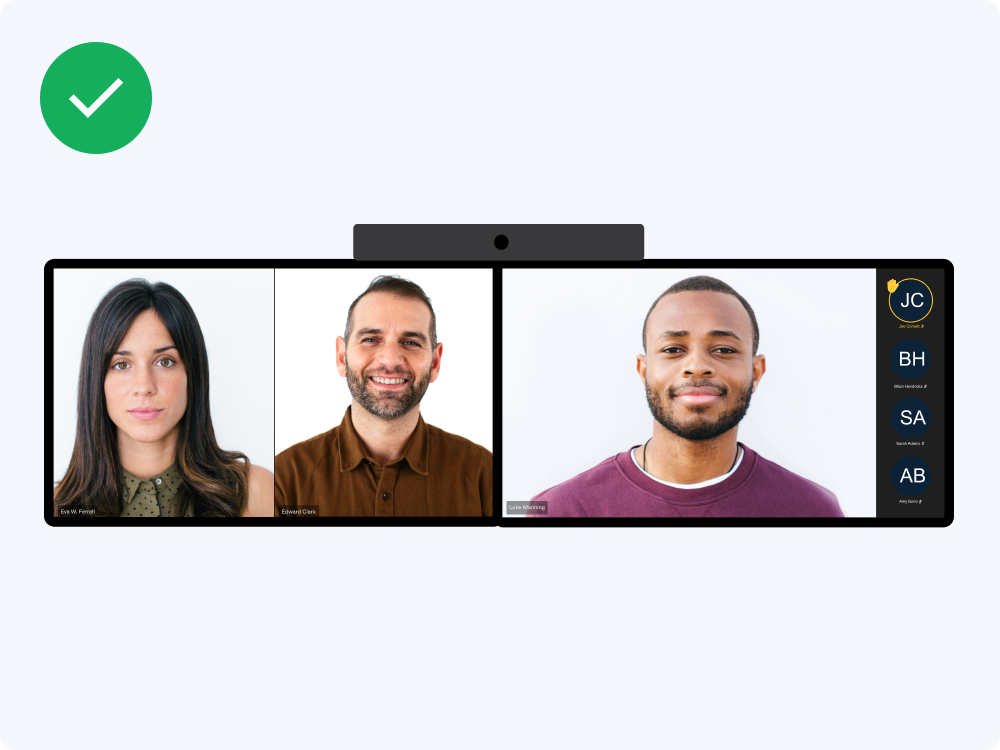
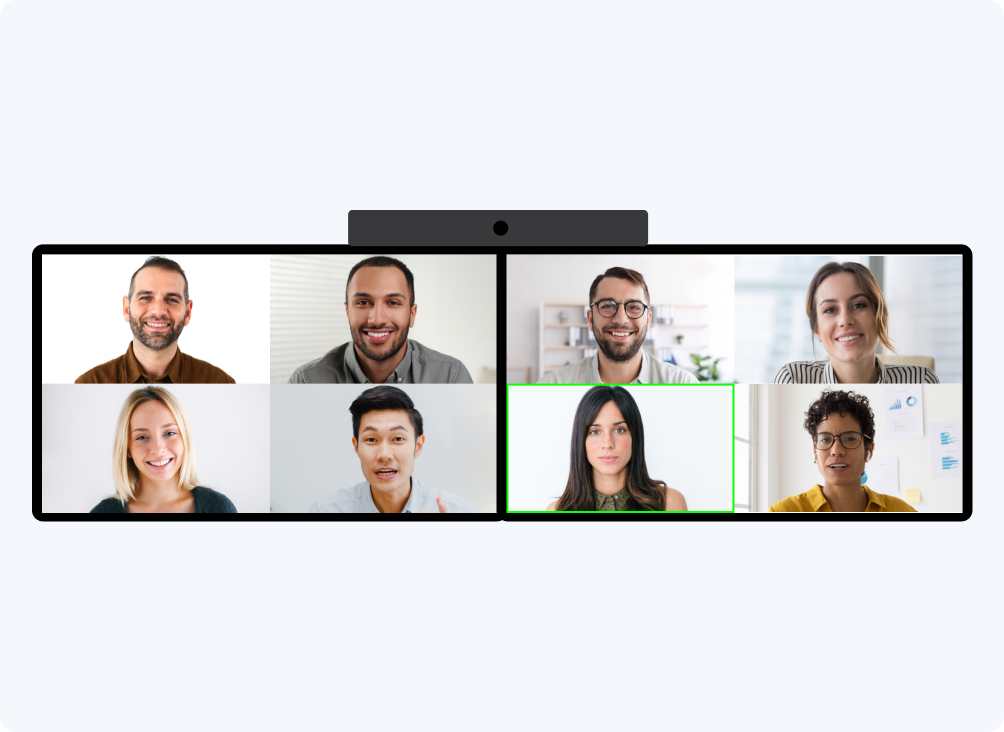
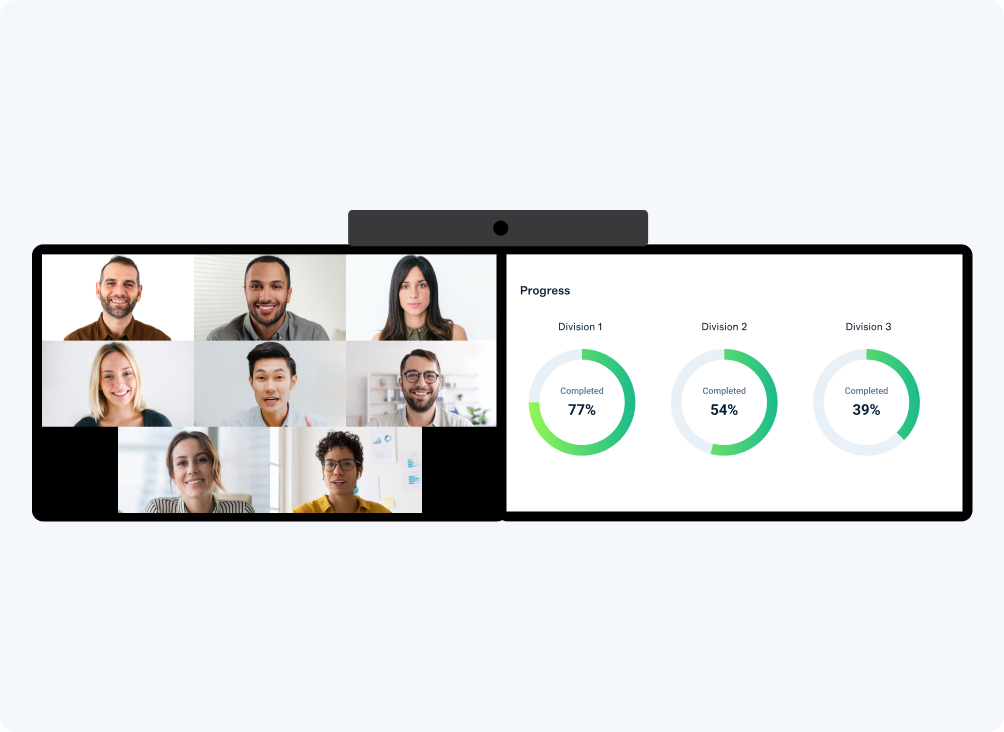
Try it for yourself
See how Pexip delivers a great Teams meeting experience from Zoom Rooms.










PexipOff On
Screens
Single Dual
Rooms
Zoom
Teams
Google
SIP
Meetings
Teams
Zoom
Webex
Content
Receive
Send

Certified technology
Pexip Connect for Zoom Rooms leverages Pexip's industry-proven and Microsoft-certified Cloud Video Interop (CVI) technology for a reliable, consistent, and robust experience.
“If you’re having problems or need a better experience, look closely at Pexip. Their team works with you through every step of the process – from compliance to technical integration – and the results speak for themselves.”
Engineer at a leading financial institution
Why Pexip?
Trusted Zoom partner
Reliable and trusted.
Pexip works closely with Zoom and Microsoft and has been a Microsoft-certified partner since 2016. This means customers get a fully supported, up-to-date solution from all parties.
Pexip works closely with Zoom and Microsoft and has been a Microsoft-certified partner since 2016. This means customers get a fully supported, up-to-date solution from all parties.
Native integration
Getting started is simple.
- Log in to your Zoom admin portal.
- Enable interoperability with Teams and add your Pexip customer ID.
- Confirm changes.


Get more from your Zoom Rooms
A better alternative to Direct Guest Join is here.
Direct Guest Join
Pexip Connect for Zoom Rooms
Teams-like experience
Teams-like experience includes Teams notifications and layouts.
Supports one touch to join
One touch to join works for scheduled meetings.
Join using Meeting ID
Join using Meeting ID and passcode for ad hoc meetings.
Supports in-room screen sharing
Includes sharing via HDMI cable or in-room Zoom wireless sharing.
Supports dual screens
If content sharing, displays people and content on separate screens. If not content sharing, displays people on separate screens (not duplicated).
Fast and reliable join experience
Video-first experience
Prioritizes showing video, even when content is being shared.
Frequently asked questions
How much does Pexip Connect for Zoom Rooms cost?
Pexip offers an affordable pricing model based on the number of Zoom Room devices you have at just $20 a room per month.
What do I need to get started?
Getting started is easy. All you need is Pexip Connect for Zoom Rooms licensing and Zoom administrator permissions. Set up is easy and can be done in minutes.
Do you offer a free trial?
Yes, its completely free with no strings attached. Sign up for your 30-day free trial here.
Start free today
No credit card required. Cancel anytime. No string attached.
This form could not be displayed because of your browser’s settings. Please adjust your browser’s privacy controls to allow embedded forms, or try opening this page in a different browser.
Follow the instructions for your browser to fix the problem:
